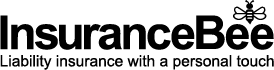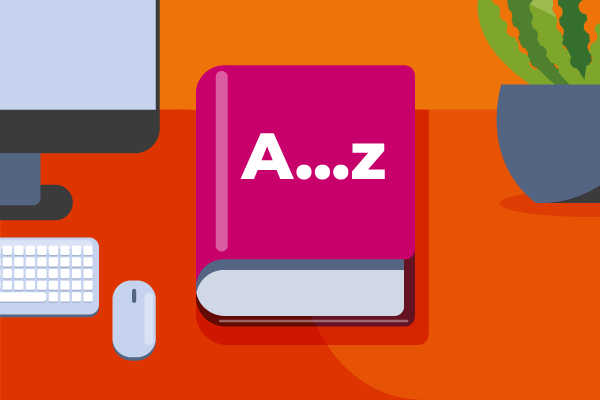
Been crypto-jacked? Phished? Cyber terms can be confusing. Even the most IT-savvy among us can find it hard to keep up.
To help you tell your worms from your zombies, here’s a cyber security glossary of terms and meanings.
Cyber security terms and meanings
Antivirus
Software you can install on your computer to prevent, detect and remove viruses (including worms and trojans).
Bot
Also known as a zombie, a bot is a computer which has been hijacked by hackers. They infect it with malware, take control of it and then use it to carry out other cyber-attacks. Because your computer seems to be working normally, bots are hard to detect.
Botnet
A collection of infected and hijacked devices used to carry out cyber-attacks without your knowledge. Cybercriminals sometimes sell botnets on to other hackers.
Bug
A small defect, or flaw, in your information system, or device.
Crypto-mining
Earning crypto-currency, like Bitcoin, for checking transactions and solving a numeric problem.
Crypto-jacking
Hacking your computer to mine, or steal, cryptocurrency. Hackers install software which uses your computer’s power and resources to mine. You may notice an increase in noise and a decrease in performance if your computer’s being used for crypto-mining.
Cyber-attack
An attempt to access your IT system to steal data, disrupt or damage it
Cybercrime
An umbrella term used for lots of different online crimes which target a network, computer or device. Botnetting, phishing and hacking are all types of cybercrime.
Cyber extortion
When hackers hold your data, website and computer systems hostage until you meet their payment demands, it’s known as cyber extortion. Cyber extortionists use various tactics, including ransomware and (DDoS) attacks.
Cyber insurance
Insurance designed specifically to cover the damage cybercrime can do to your business. And the cost of recovering from an attack.
Cybersecurity
Defenses (a process or technology) designed to protect your network and system from a cyber-attack. A firewall, for example.
Data breach
Unauthorized access to your network, computer system and data.
DDoS
Short for distributed denial-of-service. In a DDoS attack, hackers use a network of infected computers to flood your web server with messages. This takes it out of service until the messaging stops.
Encrypting
Changing information into code so it can’t be read by anyone who’s not authorized.
Firewall
A virtual boundary surrounding a network or device to protect it from cyber-attacks. A firewall can be hardware or software.
Hacker
Sometimes called mal-actors, a hacker is someone who breaks into computers, systems and networks.
Hacking
Unauthorized access to your network or system.
Hacktivist
Hackers who attack for a cause, or belief, instead of for financial gain. It’s still illegal, though.
Malware
Short for ‘malicious software’, malware is software designed to access your computer system, and damage or disable it. There are many different types of malware, including: virus, worm, Trojan horse, logic bomb, backdoor, ransomware and spyware.
Phishing
A form of social engineering, phishing attacks can be via email, text or apps. The goal is to try and trick you into giving personal information. Like your passwords and card details.
Pharming
Tricks you into visiting a fraudulent website without your knowledge, or consent.
Ransomware
A form of malware that encrypts the data on your computer and holds it hostage until you pay a ransom.
Social engineering
This kind of attack plays on your emotions to try and trick you into giving out personal information. Phishing, vishing, baiting, malware, pretexting and water-holing are all forms of social engineering.
Spamming
Unsolicited emails and texts. Most spam is advertising, but some may include malicious links or attachments.
Spyware
Malware installed on your computer — often without your knowledge — to steal your personal information.
Trojan horse
A virus disguised as a regular application, a trojan horse acts as a portal for other viruses to access your system.
Water-holing
A social engineering tactic, water-holing takes advantage of the trust you place in websites you visit regularly. Hackers exploit a weakness on the website, take it over and inject code that infects visitors with malware. Or, that leads clicks to malicious pages.
Worm
A worm can replicate itself and spread quickly through your computer system. It doesn’t need any human involvement to do this. It just exploits holes and weakness in the security system. Worms can steal information, corrupt your files and install a back-door giving remote access to your system.
Vishing
A phishing attack over the phone. The attacker often falsifies their caller-ID to trick you into thinking the call is legit.
Zombie
Also called a bot, a zombie is a computer that’s been compromised. The hacker then uses it to transmit viruses and spam to other computers. Zombies are hard to detect as your computer will appear to be working normally.
business interruption insurancecyber liability insurancerules and regulations